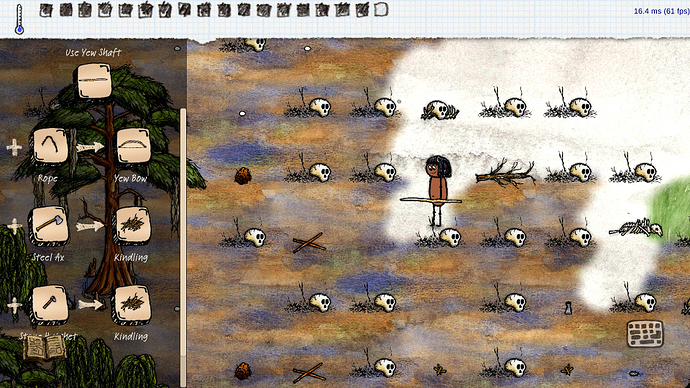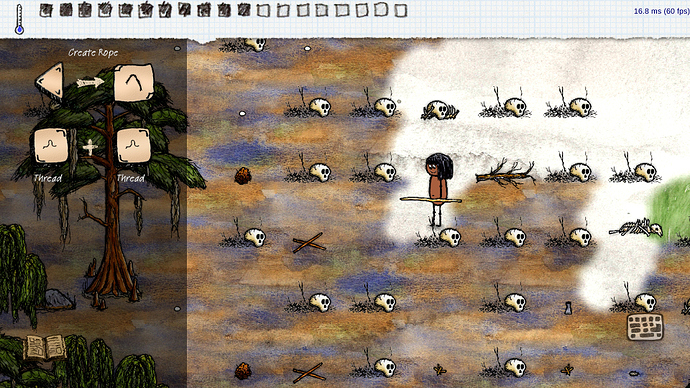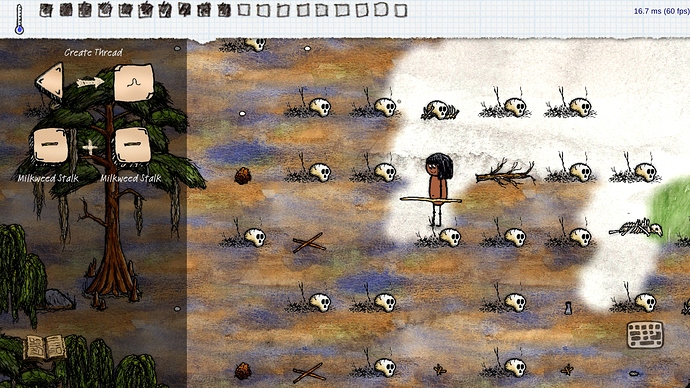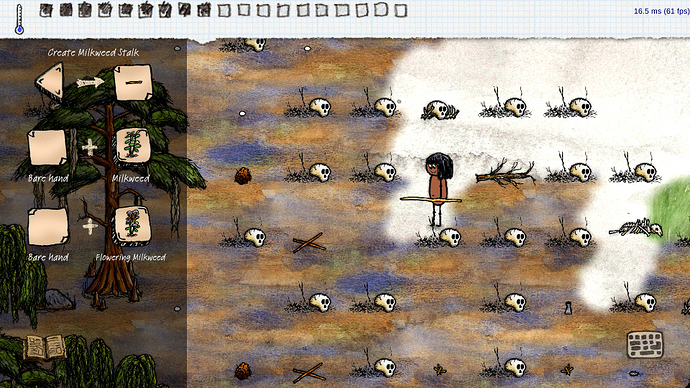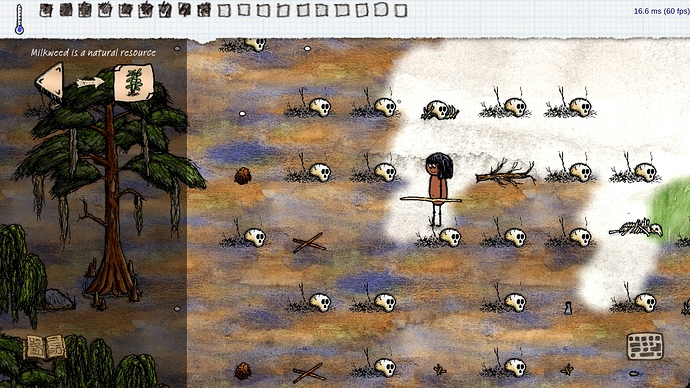Jason has a useful hint system in the PC version of OHOL. The mobile version extends that system and creates a more graphical and interactive experience. To access this system, simply tap the ‘book’ icon to the lower left corner of the screen to bring up the menu.
This is the icon 

Depending on if your device is in portrait mode or landscape mode the hint menu may slide in to the bottom of the screen or to the left side of the screen. And when it becomes visible information of objects you clicked or held will be filled into the menu.
There are two kinds of information about an object you can obtain from the menu. First is “what can you do with it” and the second is “how can you create it”.
“What can you do with an object” is shown when you pick up that object or just tap on it.
This example shows the menu when player’s character holding a yew shaft 
The first row displays the object, which is a yew shaft in this example.
From the second row on, each row shows one way to use this object. Many of the usages are about using this object and another one to craft a third. The element on the left is the other “ingredient” in the crafting and the element on the right is the result you will get.
In this example, the second row means you can use yew shaft and rope to craft a yew bow. Use the “drag to” gesture to actually perform this action. One thing to note is that the element on the left is not always the thing on the ground to make a crafting happen. It could also be the thing you have to hold in hand. I’m sure you will figure it out  .
.
If you come from playing Jason’s original game, the above should look familiar to you. But the things below could help you even more.
If you roam around and find something cool or you want to craft an object which needs an ingredient object that you don’t know how to make, this hint menu is also helpful to you in these cases.
“How you can create an object” is displayed when you click the sqaure button showing that object in the hint menu.
Any square button looking like this is clickable 

If you click the “Rope” button you will see this 
The triangle button in the first row is the return button and brings you back to see what you saw before. From the second row on, each row shows one way to create this object. In this example, the only way to create a rope is to combine two threads together.
You can back track how can each object be made by recursively clicking the buttons until there is nothing to click.
If the “Thread” button is clicked, you see thread is made of two milkweed stalks.
Even further, a milkweed stalk can be taken from a milkweed.
Finally clicking on “Milkweed” button gives you empty menu because it is just a natural resource and you only need to find it.
That’s the hint system in the OHOL for Mobile. We hope it will help you enjoy the game even more!
Best regards from the OHOLm team.