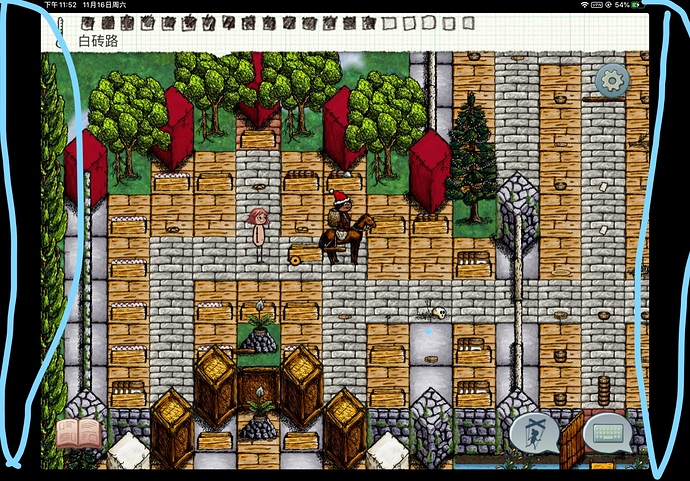Do you see the black outline in the image below?
https://gyazo.com/bfa57aa712d4c9179acf26ede67e4821
Will this be fixed in the next update? I believe it has something to do with the iOS 12.1 SDK.
https://developer.apple.com/ipad/
Quoted from Apple:
Optimizing your UI. Take advantage of the all-screen design of the 11-inch iPad Pro and 12.9-inch iPad Pro (3rd generation) by building your app with the iOS 12.1 SDKand making sure it appears correctly with the display’s rounded corners and home indicator. To update your app for these new devices, follow the steps below.
Optimize for the all-screen design of iPhone and iPad. Test your apps with the simulator in Xcode 10.1 to make sure they are ready to take advantage of the edge-to-edge displays by respecting safe areas, supporting adaptive layouts, and more. Find and address UI issues in your app before testing on a device to make sure your app looks great.
Run and Test in Simulator. Make sure your apps take advantage of the edge-to-edge Liquid Retina display by respecting safe areas and supporting adaptive layouts. Read the updated Human Interface Guidelines, download Xcode 10.1, and test your app in Simulator.
Enable full screen native resolution. Your app will run in Full Screen Display Mode on iPad Pro if your project’s base SDK is set to iOS 12.1 or later and you have a Launch Storyboard.
Verify all parts of your app. Make sure that your UI displays correctly and no elements are mispositioned, overlapping, incorrectly scaled, or clipped. If you discover issues, use the safe area guides and layout margins to correctly position UI elements.
If only parts of your app run in Simulator — for example, if it mostly uses UIKit, but has camera integration — you should test as much of your UI as possible by commenting out views that Simulator doesn’t support.
Upload screenshots to App Store Connect. Upload screenshots for the new iPhone XS Max or the 12.9-inch iPad Pro (3rd generation). Screenshots will be automatically resized for iPhone X and later, or for the 11-inch iPad Pro. Starting March 2019, all app submissions for iPhone or iPad, including universal apps, will require screenshots for iPhone XS Maxor the 12.9-inch iPad Pro (3rd generation).
- Upload screenshots as they are, with no modifications. The rounded corners will be automatically applied after upload.
- If you add text descriptions to your screenshots, keep text away from the corners to avoid cropping.
- Leave the home indicator in the screenshot, if it’s visible.
- Avoid placing screenshots within a hardware device image.
Simulator
Xcode 10.1 includes the simulator for the latest iPhone and iPad devices so you can test your apps and create screenshots.
Test and submit your app. Before submitting your app for review, make sure it’s ready to be released to customers and that you’re making the most of your product page.
Beta test with TestFlight. Before finalizing your app for release, get valuable feedback with beta testing. Upload your app to App Store Connect and use TestFlight to test on a device, and invite other testers.
For more information, see TestFlight Beta Testing.
Update your product page. Make sure your app’s name, icon, description, screenshots, app previews, and keywords are ready for your product page. You can also take this opportunity to update your subtitle and promotional text, and choose to promote any new in-app purchases.
For more information, see Making the Most of Your Product Page.
Submit to App Store Connect. Once your app is updated for iOS 12 and the latest devices, you can submit for review. For step-by-step instructions how to submit your apps for distribution on the App Store, see the App Store Connect Help.
Starting March 27, 2019, all iOS apps submitted to the App Store will need to be built with the iOS 12.1 SDK or later, and support the all-screen design of iPhone XS Max or the 12.9-inch iPad Pro (3rd generation).
The new update came out earlier today. Unfortunately, the black bars are still there.
Its still not out for android
Yeah, I know.
Thank you so much!
This problem has reappeared in the latest update.
Hmm, we’re not seeing it. Will try to dig into it when I get the chance though. Are you on the latest iOS version?
Thanks!
Yeah, my iPad Pro is on iPadOS 13.2.3, which is the latest version.
ipad2018 pro ios:13.2.2
Have you tried updating to iOS 13.2.3? Does it fix the problem for you? It hasn’t for me.
- Yes, this problem will still arise after the upgrade
- I found that the 12.9 screen didn’t have this problem
It appears to only be a problem on non-home button iPads.