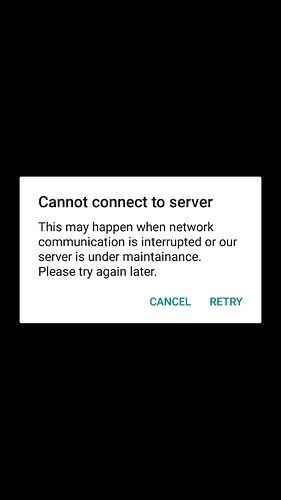I haven’t been able to get into the game at all without it crashing ever since the last update.
Your lucky to have a expensive phone…
That’s worrying. We can’t reproduce the issue here, so it’s difficult to know what causes it.
Does anyone else have the same problem? The more information we can gather, the better, so please let us know.
No matter how many times I click retry it still comes back to this message
@Mithril
That’s a different problem, which is usually easy enough to resolve:
It’s a network issue where your phone can’t communicate with our server. The reason is most often with the phone, in which case it can be resolved by switching the network off and on again, or if that fails, by rebooting the phone.
Sometimes, the issue is with the surrounding network. In that case, switching between wifi and cellular network will often circumvent the problem.
(Theoretically, it could also be because our head server is unreachable. We use redundant servers on two continents though, so this situation has never happened yet during the time we have operated this game.)
I’ve reset my network/router, rebooted my device, tried using a cellular connection (and switching back and fourth from WiFi to cellular), etc. The problem wasn’t fixed no matter what I did.
Well, if I understand it correctly, then your problem is something different than a network issue, correct?
Apple has released iOS 13.2 just now. Maybe they have fixed the issue, so it’s worth trying an upgrade.
That is correct.
The software update hasn’t fixed the problem for me. Does this problem occur for anyone on iPadOS 13.2? Emphasis on iPadOS. I would’ve tested this on my 12.9 inch iPad Pro (3rd generation) running iPadOS 13.2, but I haven’t had the time to.
Have you tried reinstalling the game?
Try this
https://www.ikream.com/2019/10/fix-apple-iphone-with-apps-that-keep-crashing-after-ios-13-34116
Yes I have.
Didn’t fix anything.
So does the crashing occur on the iPhone or iPad? The original title is for the iPhone but you say later it was the iPad. Getting all the details correct before you say something is the least you can do.
I think you’re confused, if you need help you need to make all details clear at the beginning and when you give incorrect info you have to apologize and correct it.
No one is obligated to help you. Figure it out for yourself if your going to be that conceited.
Okay, sheesh…
Hope you have gotten this fixed so you can play. 
Nope, it’s still happening.
Oh no! I hope they fix it soon.