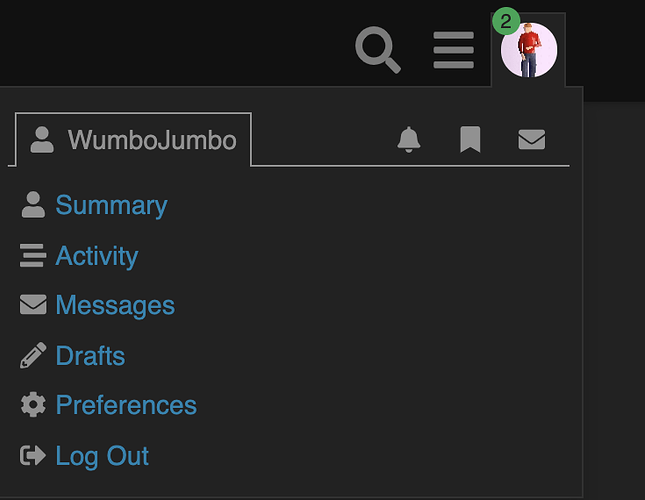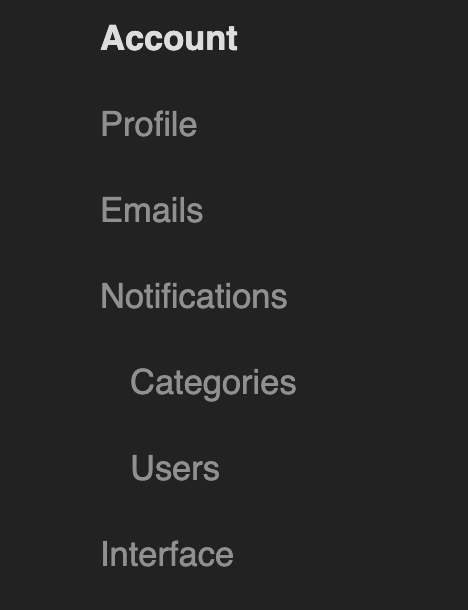- Click on your profile picture (it should be at the top of the forum)
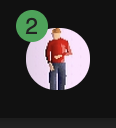
- In the dropdown menu that appears, click on your username
- Click on the preferences button
- Scroll down a bit and click on the interface button
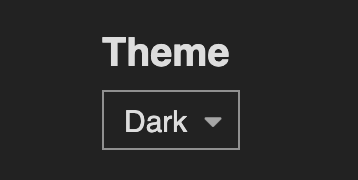
- Click on the button shown in the image above
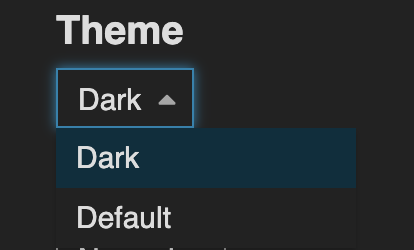
- Choose one of the options provided
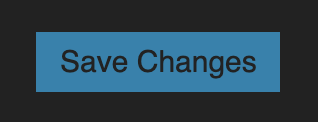
- Scroll down and click on the button shown in the image above

- Refresh the page and you’re all set!
5 Likes